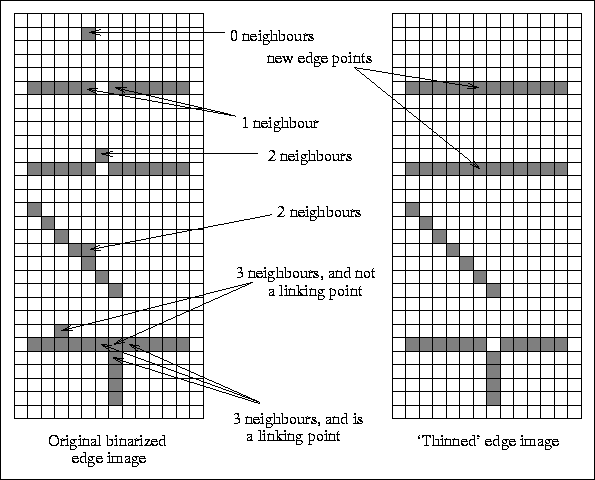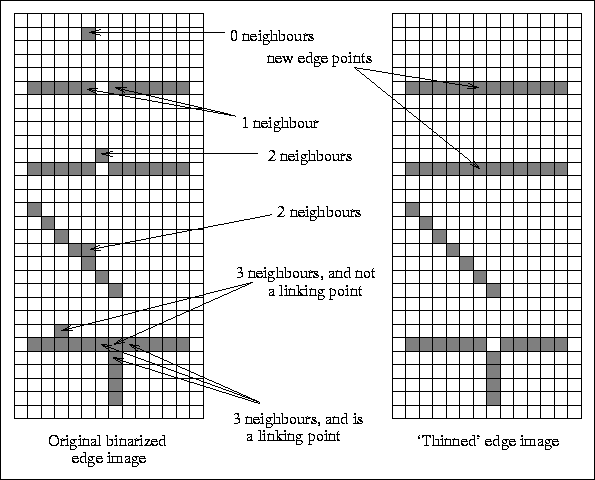Next: References
Up: Edge Thinning Used in the SUSAN Edge Detector
Previous: Introduction
The thinning that is performed by the SUSAN binary
post-processing follows a few simple rules which remove spurious or
unwanted edge points and add in edge points where they should be
reported but have not been. The rules are similar to those described
in [6], and some of them are used in [3]. They
fall into three categories; those removing spurious or unwanted edge
points, those adding new edge points and those shifting edge points to
new positions. The rules are now listed according to the number of
edge point neighbours which an edge point has (in the eight pixel
neighbourhood), and examples are shown in Figure 1.
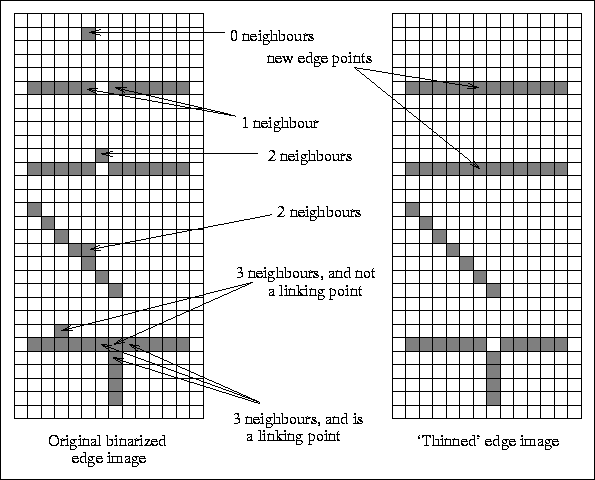
Figure 1: Examples of the
different thinning rules. Note that the new edge points will only be
created if the edge response allows this.
- 0 neighbours.
- Remove the edge point.
- 1 neighbour.
- Search for the neighbour with the maximum
(non-zero) edge response, to continue the edge, and to fill in gaps in
edges. The responses used are those found by the initial stage of the
SUSAN edge detector, before non-maximum suppression. They are slightly
weighted according to the existing edge orientation so that the edge
will prefer to continue in a straight line. An edge can be extended by
a maximum of three pixels.
- 2 neighbours.
- There are three possible cases:
- If the point is ``sticking out'' of an otherwise straight line,
then compare its edge response to that of the corresponding point
within the line. If the potential point within the straight edge has
an edge response greater than 0.7 of the current point's response,
move the current point into line with the edge.
- If the point is adjoining a diagonal edge then remove it.
- Otherwise, the point is a valid edge point.
- More than 2 neighbours.
- If the point is not a link between
multiple edges then thin the edge. This will involve a choice between
the current point and one of its neighbours. If this choice is made in
a logical consistent way then a ``clean'' looking thinned edge will
result.
These rules are applied to every pixel in the image sequentially left
to right and top to bottom. If a change is made to the edge image then
the current search point is moved backwards up to two pixels leftwards
and upwards. This means that iterative alterations to the image can be
achieved using only one pass of the algorithm.



Next: References
Up: Edge Thinning Used in the SUSAN Edge Detector
Previous: Introduction
LaTeX2HTML conversion by Steve Smith (steve@fmrib.ox.ac.uk)