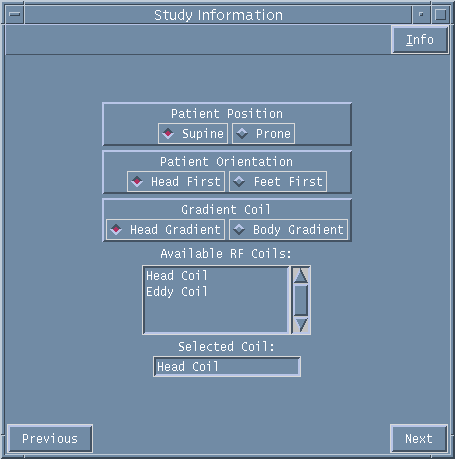
Study Information Window
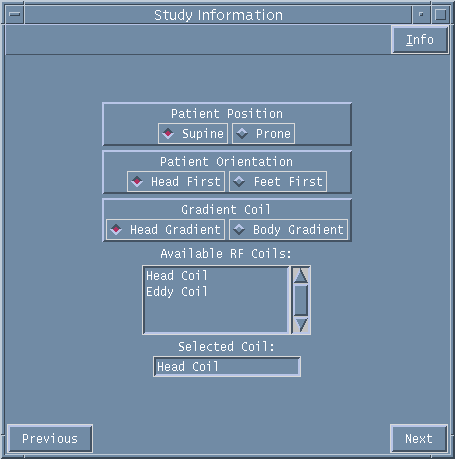
Figure 1. Study Information entry window.
This window allows you to select the Patient Position and Patient Orientation by clicking on the relevant diamond button with the left-hand mouse. The selected choice highlights in red.
Next, select the gradient coil and the RF coil that you will be using. To select the RF coil, Use the left-hand mouse to double click on the RF coil required from the AVAILABLE RF COILS list and check that it is displayed in the SELECTED COIL box.
Use the NEXT button to move to the following page.