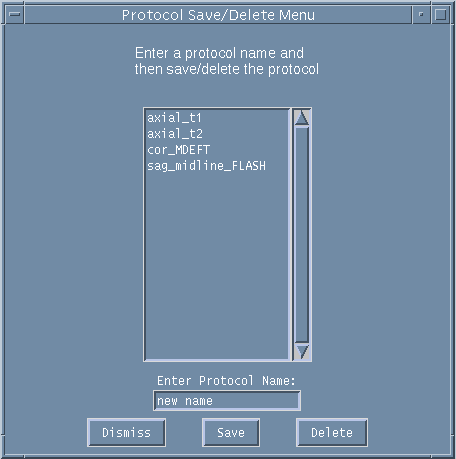
Saving and Deleting Protocols
If you wish to save your prescribed scan parameters as a protocol for future use then this can be done very easily.
On the Scanning Page select Save/Delete Protocol. The window in Figure 1 is then displayed.
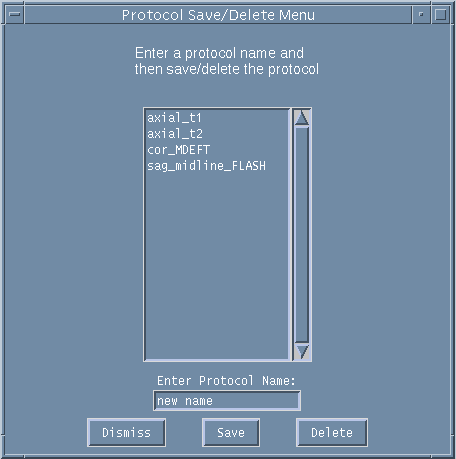
Figure 1. Protocol Save/Delete window.
Enter the desired name of the new Protocol in the ENTER PROTOCOL NAME field and then select SAVE. Note that the protocol name should not contain any spaces or forward slashes.
The new protocol will now be displayed in the list of available protocols on the Available Protocols page.
Delete Protocol
If you are sure you want to Delete a preset protocol you can select the Save/Delete Protocol button on the Scanning Page menu. Figure 1 is then displayed.
Use the scroll bar to locate the protocol you wish to delete, and then double click with the left-hand mouse to select it. Alternatively type its name in the ENTER PROTOCOL NAME box. Once you are sure you want to delete the protocol select DELETE.