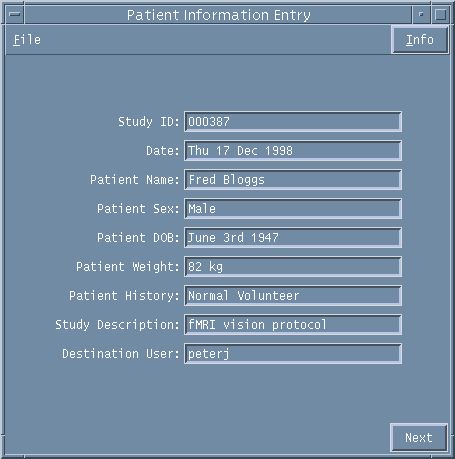
Patient Information Window
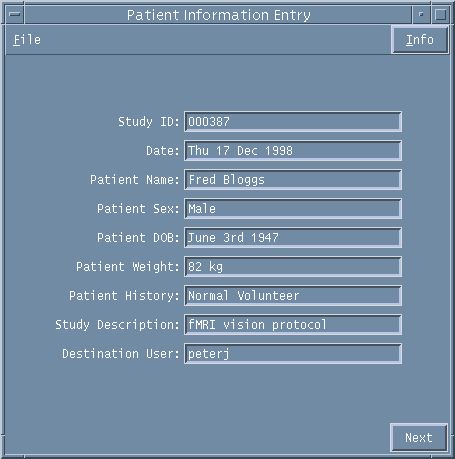
Figure 1. Patient Information entry page
The first window that will be displayed requests subject and operator information. An entry must be made in each box before you will be allowed to move on in the scanning prescription. A new sequential STUDY ID is automatically generated for each study. This ID number is unique to the study. The date will change automatically and does not need to be manually entered. The images that are acquired are placed in a study directory whose name is generated from the Study ID and the date. E.g.:
000019_1998_06_08
In order to maintain patient confidentiality the name of the subject will not appear on any of the accessible stored data. It is therefore vital to keep a record of the Study ID corresponding to each subject.
The remaining fields require text entries, mostly provided for your information when reviewing the data. The DESTINATION USER entry, however, requires the user name of the data directory where the data should be automatically stored. The system will only allow entry of valid user names (a system file called destination_users.doc contains a translation between user names and directory destinations. Once the study is ended any data that has been generated will automatically be copied into the destination user's directory space on pepper.
Typically this might be something like: pepper:~dest_user/data/000019_1998_06_08
Series, Scans and Images
Each STUDY is divided into a set of SERIES, each of which might be divided into a number of SCANS, which usually contain a number of IMAGES. The first scan that is performed in a Study is identified as Series 1, Scan 1. Each individual image within the acquisition is also given a number, with the first acquired image being Image 1 and so on.
The series number and the scan number are displayed on the scanning console but the number of images is not.
e.g., 000019_1998_06_08/series1.1
The NEXT button on the menu is used to move to the following page.