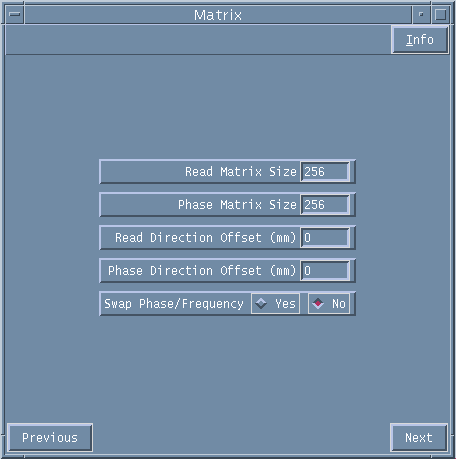
Matrix Size Window
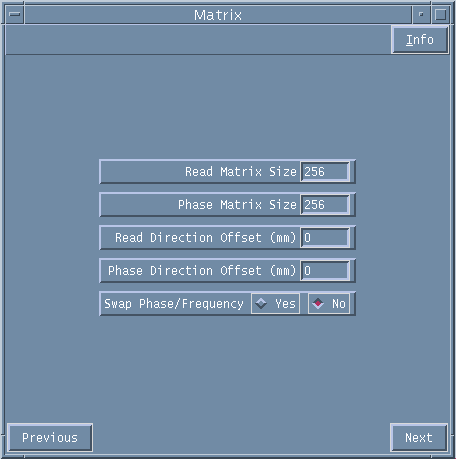
Figure 1. Matrix Size menu window.
From the Matrix Size window you now select the matrix size and any offset from the isocentre that may be required.
The matrix size chosen will help determine the image resolution. In some instances you may wish to swap the direction of the phase and frequency encoding.
READ MATRIX SIZE determines the number of frequency encoding points that are collected within the already set field of view. Click on the box and enter the required value (usually, 64, 128 or 256).
(At present the Bandwidth is set automatically when the pulse sequence is selected and cannot be manually altered with this programme).
PHASE MATRIX SIZE determines the number of phase encoding steps that are collected for the already set field of view. Click on the box and enter the required value (usually, 64, 128 or 256). The number of phase encoding steps will help determine the scanning time.
READ DIRECTION OFFSET and PHASE DIRECTION OFFSET allow you to select a field of view offset from the isocentre in either the phase or the frequency direction, or both. Enter the value of offset in mm. Right, Anterior and Superior are positive co-ordinates while Left, Posterior and Inferior are negative and require you to type a - sign if you wish to offset in those directions. Note that not all sequences support this feature.
SWAP PHASE AND FREQUENCY allows the direction of the phase and frequency encoding to be swapped from the default directions.
The default direction for Frequency encoding is Superior/Inferior for the Sagittal and Coronal plane and Anterior/Posterior for the Axial plane.
The scanning prescription is now complete.
Click on the NEXT button to move to the next menu page.