Getting Started
Log on to the scanning console (SALT) and initiate VNMR by clicking on the VNMR icon on the CDE bar across the bottom of the screen.
![]()
Figure 1. The Vnmr icon.
A graphics screen and a menu bar with an information screen should appear.
From the tool bar displayed at the top left of the console screen select the START XVNMR button shown on Fig. 2 to initiate the window based programme.
![]()
Figure 2. Main Vnmr menu bar.
An imaging experiment can now be prescribed by entering your required parameters in each of the windows that will be displayed on the right of the screen. Use the PREVIOUS or NEXT buttons at the bottom of the windows to progress through each stage. If you require further information at any stage click on the INFO button at the top right hand corner of each window.
The first of the windows that should appear is shown in Fig. 3.
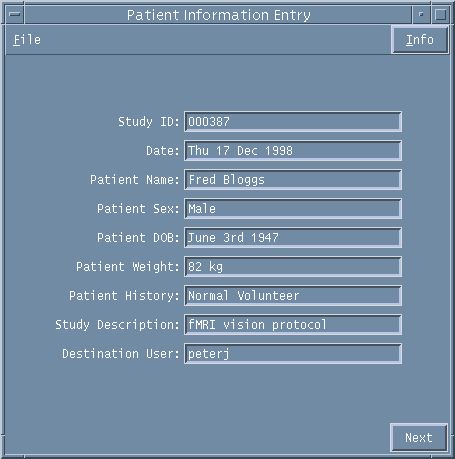
Figure 3. Patient information window.
Data Storage
The Xvnmr programme will automatically create a directory for your data and will automatically store the raw data from each experiment every time a scan is collected. The data directory name is constructed from the unique study i.d. number and the date. For example 000019_1998_06_08. All data collected in the study will be saved in this directory. A STUDY constitutes all the data collected on a single subject during a single session in the magnet. The STUDY is divided into various SERIES, each of which is a particular type of MRI pulse sequence. Within a given SERIES, the experiment may be repeated to yield a number of SCANS.
As various series and scans are run, the filename for each series is displayed in the top left Vnmr window. Examples of the format are:
000019_1998_06_08/series1.1
000019_1998_06_08/series2.1 etc.
If you want to repeat a scan with all the parameters unchanged then you can remain in the same series. The data will be given a new Scan number in the same Series. The number given to each new Scan will follow on sequentially throughout the Series.
The filename for each scan is also displayed in the top left Vnmr window. Examples of the format are:
000019_1998_06_10/series1.1
000019_1998_06_10/series1.2 etc.
No new Series number or Scan number will be allocated to a scan that is aborted during the image acquisition, as no data will be collected.