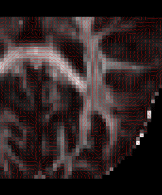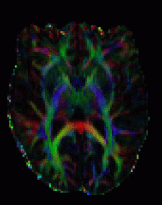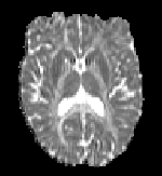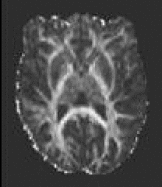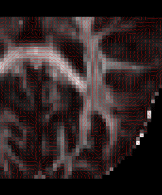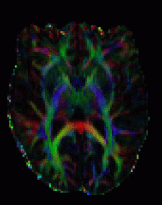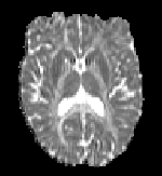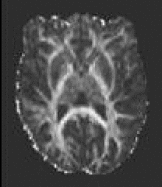DTIFit
DTIFit fits a diffusion tensor model at each voxel. You would typically run
DTIFit on data that has been pre-processed and eddy current corrected.
To call the FDT GUI, either run Fdt, or run fsl and press the
FDT button. Use the top left drop down menu to select DTIFit.
Input: You can specify an input directory containing all the required files
with standardized filenames,
or alternatively you can specific input files manually by turning on the
specify input files manually tab. If an input directory is specified then all files must be named as shown in
parentheses below. If input files are specified manually they can have any
filename. Required files are:
- Diffusion weighted data (data): A 4-dimensional series of data volumes. This will
include diffusion-weighted volumes and volume(s) with no diffusion weighting.
- BET binary brain mask (nodif_brain_mask): A single binarised
volume in diffusion space containing ones inside the brain and zeroes outside
the brain.
- Output basename: User specifies a basename that will be used to name the
outputs of DTIFit. If the directory input option is used then the basename
will be dti
- Gradient directions (bvecs): A text file containing a list
of gradient directions applied during diffusion weighted volumes. The
order of entries in this file must match the order of volumes in the
input data series.
The format is
x_1 x_2 x_3 ... x_n
y_1 y_2 y_3 ... y_n
z_1 z_2 z_3 ... z_n
Vectors should be normalised. For volumes in which there was no
diffusion weighting, the entry should still be present, although the
direction of the vector does not matter!
- bvalues (bvals): A text file containing a list of bvalues applied during
each volume acquisition. The order of entries in this file must match the
order of volumes in the input data and entries in the gradient directions text
file.
The format is
b_1 b_2 b_3 ... b_n
Outputs of DTIFit
basename_V1 - 1st eigenvector
basename_V2 - 2nd eigenvector
basename_V3 - 3rd eigenvector
basename_L1 - 1st eigenvalue
basename_L2 - 2nd eigenvalue
basename_L3 - 3rd eigenvalue
basename_MD - Mean Diffusivity
basename_FA - Fractional anisotropy
basename_S0 - raw T2 signal with no diffusion weighting
Click here for information on viewing these images
in fslview
command line utility
dtifit
Compulsory arguments (You MUST set one or more of):
-k,--data dti data file
-o,--out Output basename
-m,--mask Bet binary mask file
-r,--bvecs b vectors file
-b,--bvals b values file
Optional arguments (You may optionally specify one or more of):
-V,--verbose switch on diagnostic messages
-h,--help display this message
--littlebit Only process small area of brain
-z,--zmin min z
-Z,--zmax max z
-y,--ymin min y
-Y,--ymax max y
-x,--xmin min x
-X,--xmax max x